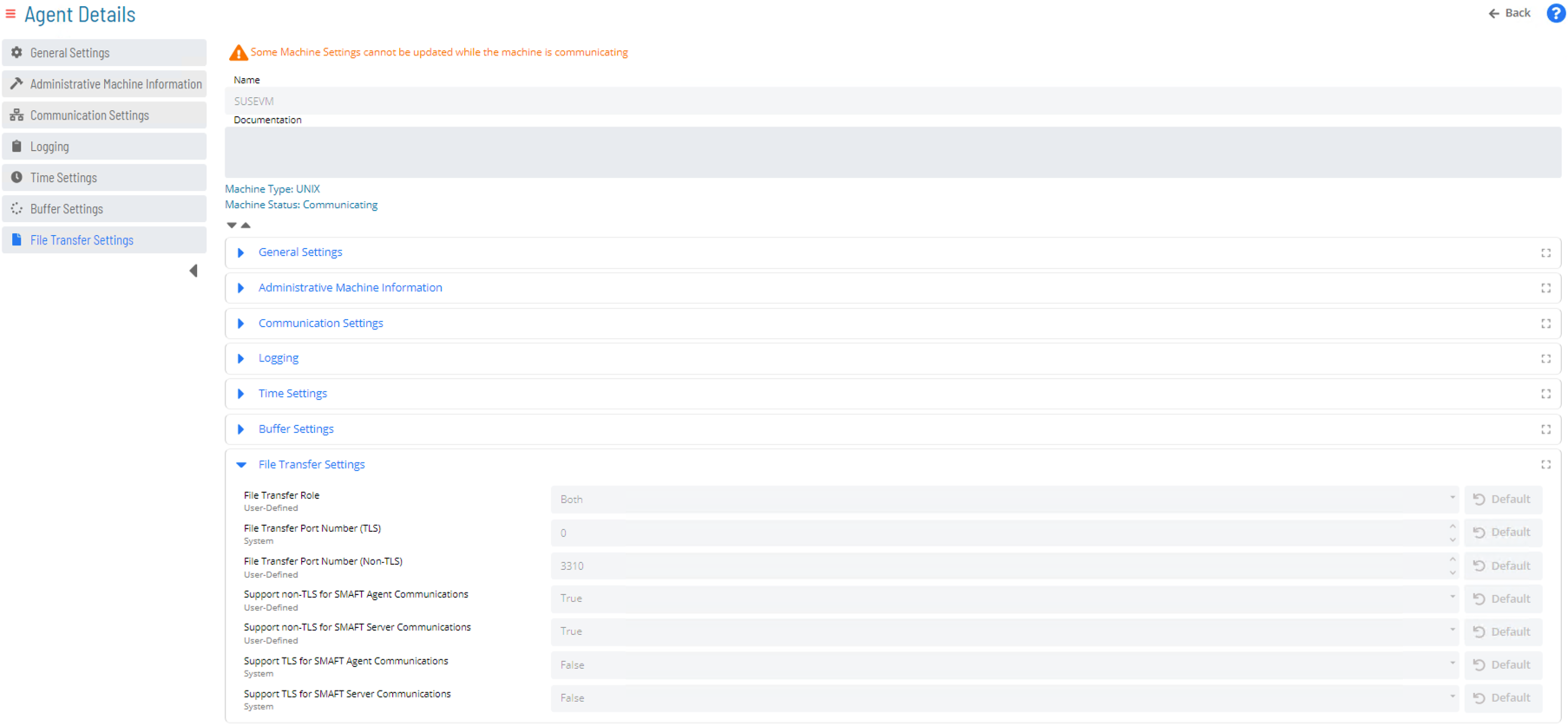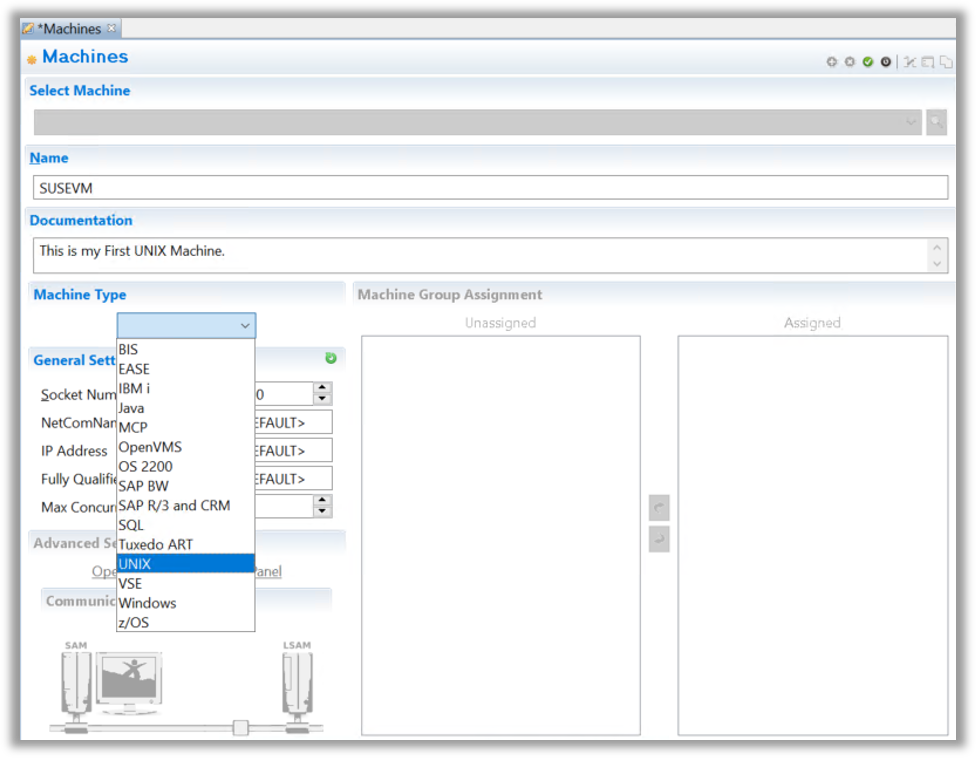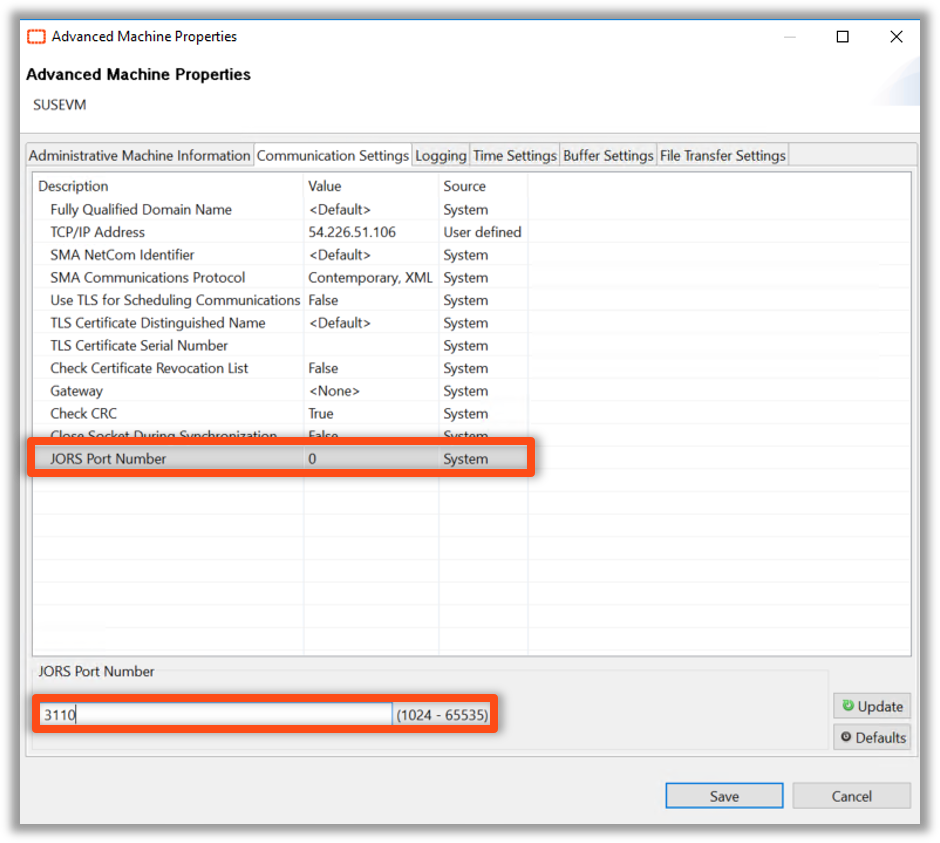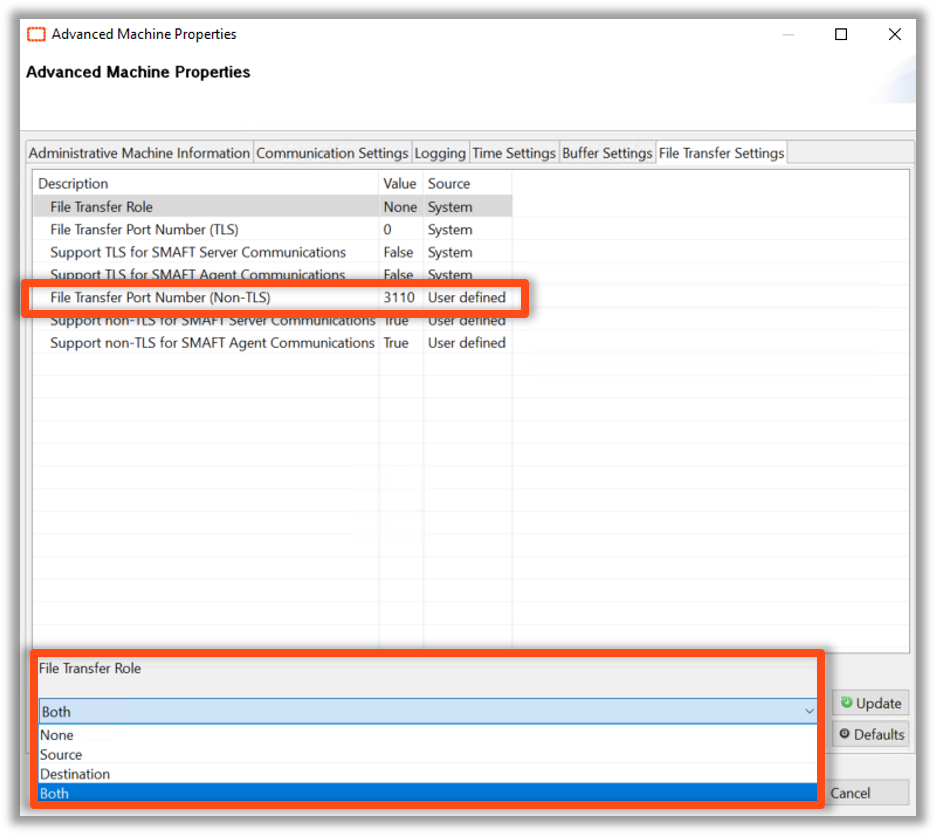Agent Details
Agent Definition
- Agent listens for commands from OpCon’s main engine kicking off and monitoring specified tasks
- Agents define where a task will be run
- LSAM stands for “Local Schedule Activity Monitor”
Agent Status
- Displays Connection Status of all Agents configured in the OpCon database
- Displayed in Grid format
- Statuses are updatable from this screen
Agent List Screen
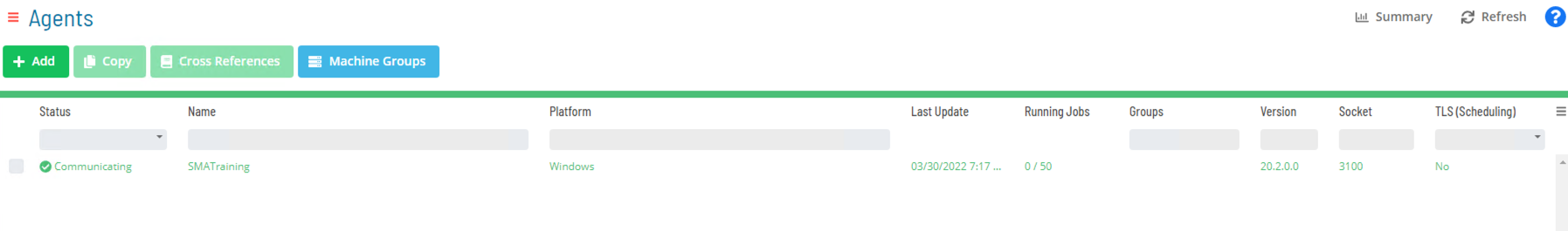
Defining a New Agent
Agent Details
- Provide a Name
- Add Documentation
- Pick the Machine Type
Best Practice
Name the Agent the same as the Server that Agent is installed on, as we resolve communication via DNS.

Machine Information
This area is where you can:
- Define Machine Instance Properties
- Allow the KILL command, USE EXTREME CAUTION IF YOU SET THIS TO TRUE (not available for all Machine Types)

Communication Settings
This area is where you can:
- Define the JORS (Job Output Retrieval Service) Port Number
- TLS Certificate Name and Serial Number
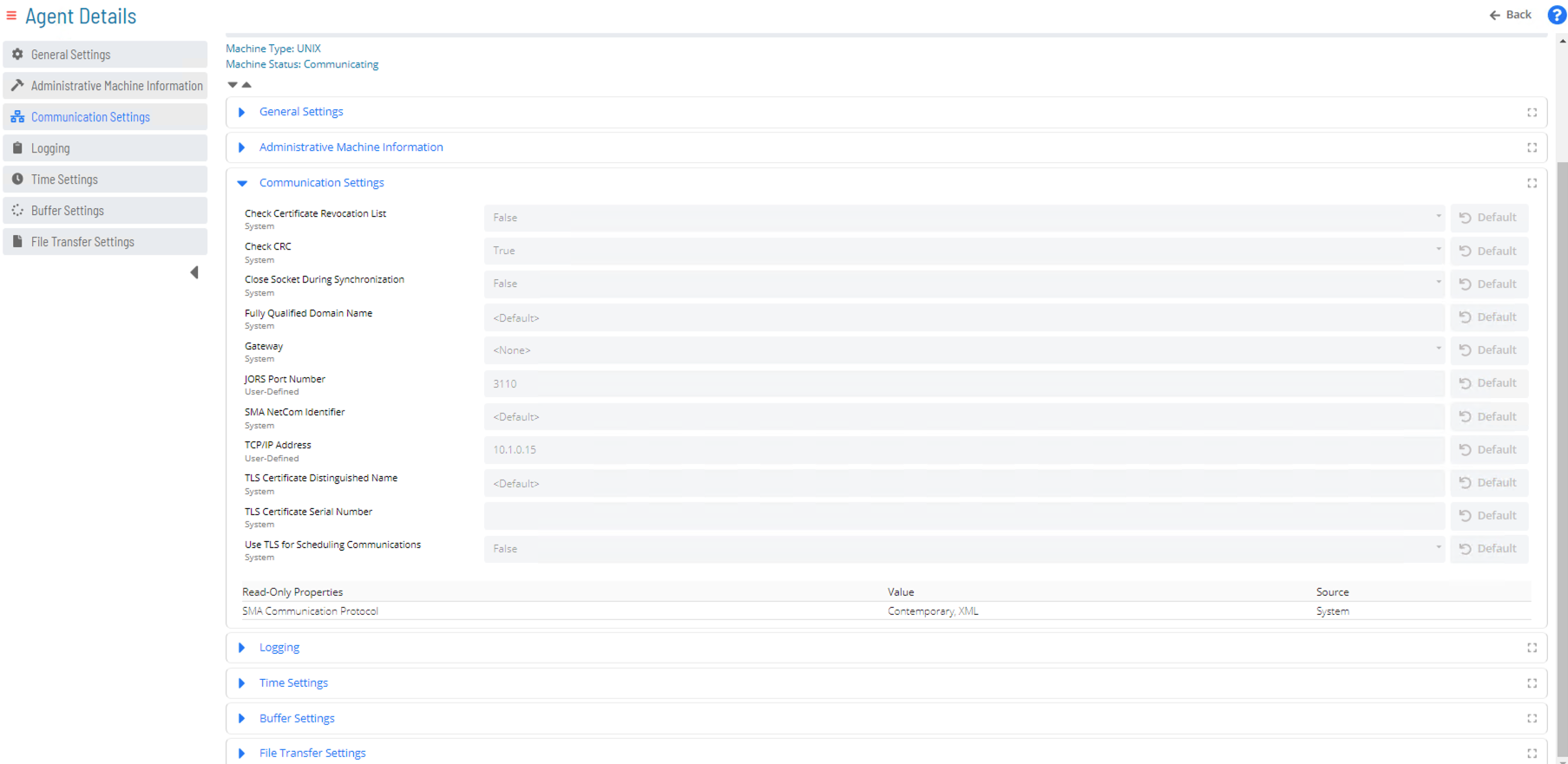
File Transfer Settings
This area is where you set up the machine to be a part of File Transfer jobs.